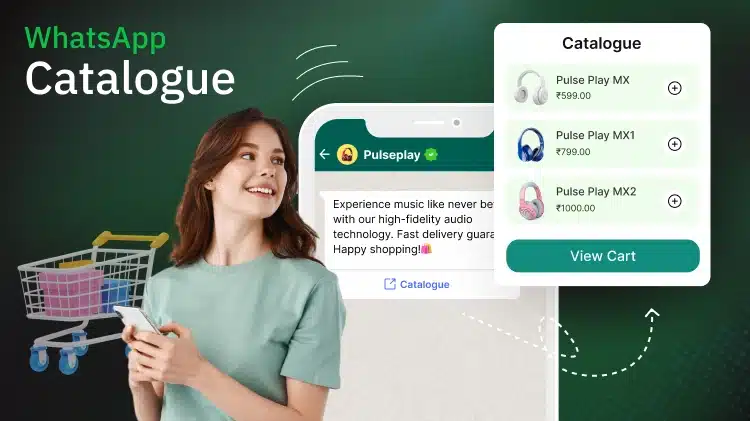
In today's fast-paced digital landscape, businesses must leverage platforms where their customers already spend time. One such powerful channel is WhatsApp — a platform with over 2 billion users worldwide. Beyond just messaging, WhatsApp now offers robust commerce features, especially the WhatsApp catalogue.
This powerful tool, designed specifically for business accounts, allows sellers to showcase their products or services within the app. If you’ve ever wondered how to add catalog in WhatsApp Business or how to create catalogue in WhatsApp, this blog will walk you through everything you need to know — from setup to sales success.
Register Now: https://accounts.webmaxy.co/whatsapp-commerce/register
What is a WhatsApp Catalogue?
The WhatsApp catalogue is a feature within WhatsApp Business that enables companies to display their products or services directly in the chat interface. Think of it as a mini storefront right inside the app. It’s more than just a product list — it's a rich, visual experience that lets customers browse, inquire, and purchase — all without leaving the conversation.
A typical catalog on WhatsApp includes:
Product name
Price
Description
Product code
Image
Website link (optional)
Customers can scroll through, select items, and even share them with others, creating natural word-of-mouth marketing within their networks.
Contact Us: https://www.webmaxy.co/contact/
Why You Need a WhatsApp Catalog for Your Business
Streamlined Shopping Experience
With a product catalog on WhatsApp, customers don’t need to visit external websites. They can view items, ask questions, and place orders — all within the app they’re comfortable using.
Higher Engagement Rates
WhatsApp boasts significantly higher open and response rates than traditional channels like email or SMS. Integrating a WhatsApp business catalog taps into this active audience.
Instant Product Sharing
Your customers can forward catalog items to friends and family, helping your business reach a wider audience organically.
24/7 Availability
When combined with automation tools or a chatbot, your WhatsApp Catalog API can provide customers with product information anytime — even outside business hours.
Enhanced Trust and Personalization
Customers tend to trust familiar platforms. Selling through WhatsApp feels more personal, allowing businesses to build stronger customer relationships.
How to Create Catalogue in WhatsApp
Setting up a catalog is easy with WhatsApp Business. Here’s a step-by-step guide on how to add catalog in WhatsApp Business:
Step 1: Download WhatsApp Business
First, download the WhatsApp Business app from the Play Store or App Store and register your number.
Step 2: Access the Catalogue Feature
Open the app
Tap on the three-dot menu (Android) or settings gear (iOS)
Go to “Business Tools” > “Catalogue”
Step 3: Add Your Products
Tap on “Add New Item”
Upload images (up to 10 per item)
Enter the product name, price, description, and link (optional)
Step 4: Save and Publish
After adding the details, tap “Save.” Your item is now visible to customers who visit your business profile or receive a product link in chat.
This is a straightforward way to build your WhatsApp catalog without needing technical expertise.
Scaling with WhatsApp Business API Catalog
If you're a growing business or enterprise, you might need more advanced features than the standard app offers. That’s where the WhatsApp Business API catalog and WhatsApp Catalog API come in.
With the API-based approach, you can:
Automatically sync products from your ecommerce store
Manage inventory in real-time
Send catalog items via WhatsApp bulk broadcast
Integrate catalogs with CRM and order systems
Track customer interactions and conversions
Platforms like WebMaxy WhatsApp Commerce help businesses unlock the full potential of the WhatsApp Business API catalog, offering integration with Shopify, WooCommerce, and more.
Real-Life Example: Boosting Conversions with WhatsApp Catalog
Let’s say you own an online fashion boutique. By integrating your product catalog WhatsApp, you allow customers to:
Browse your latest collections
Tap to inquire about size availability
Receive real-time responses via WhatsApp automation
Instantly share dresses or products with friends for opinions
Place orders directly via WhatsApp with payment links
This seamless flow reduces friction, boosts customer satisfaction, and drives conversions. The same flow can be replicated across industries — electronics, groceries, furniture, beauty, and more.
Tips for Optimizing Your WhatsApp Business Catalog
Use High-Quality Images
Poor visuals kill interest. Use clear, professional photos that reflect your brand and product accurately.
Add Clear Descriptions
Don’t just list product names — explain features, use cases, and unique selling points.
Update Regularly
Ensure your catalog on WhatsApp always features current prices, discounts, and stock levels.
Promote Your Catalog
Use your status updates, auto-replies, and welcome messages to share your catalog link. You can also run Click-to-WhatsApp ads that take users directly to your catalog or featured product.
Use Categories for Easy Navigation
If your product line is extensive, consider grouping items into categories using the API-based catalogs to make browsing easier.
The WebMaxy Advantage
WebMaxy WhatsApp Commerce goes beyond the basics. With our platform, you get:
WhatsApp Catalog API integration with ecommerce tools
Advanced customer segmentation
Smart automation & personalized broadcasts
Performance analytics on catalog interactions
Seamless payment and order workflows
Whether you're new to WhatsApp selling or scaling up, WebMaxy makes it easier to turn casual chats into confirmed sales.
Final Thoughts
The WhatsApp catalogue is more than a digital storefront — it’s a powerful sales tool that brings your products closer to your customers. Whether you're a solo entrepreneur or an enterprise brand, building a product catalog WhatsApp experience boosts engagement, increases conversions, and drives sustainable growth.
Ready to grow with WhatsApp? Let WebMaxy WhatsApp Commerce help you harness the power of the WhatsApp business API catalog today.
Book a Demo: https://calendly.com/webmaxy/30min



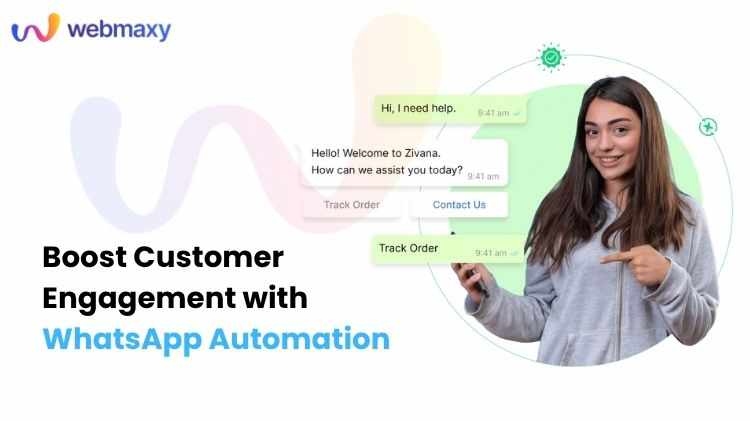

















Write a comment ...