
In today’s fast-paced digital world, customers expect immediate responses. Whether they’re inquiring about a product, tracking an order, or seeking support, delayed communication can cost your business valuable leads. That’s where WhatsApp auto reply features come into play.
With over 2 billion users globally, WhatsApp has evolved from a personal messaging app to a powerful business tool. Leveraging WhatsApp Business auto reply allows businesses to respond instantly, maintain customer trust, and ensure no message goes unnoticed.
This guide dives deep into the strategy behind designing a compelling WhatsApp business greeting message, setting up effective away messages, and provides actionable WhatsApp auto reply message samples to help you get started.
Get Started Now: https://accounts.webmaxy.co/whatsapp-commerce/register
Why WhatsApp Auto Reply Matters
Imagine a customer messages your business at 10 PM, asking about product availability. You’re closed for the day, but with an auto reply on WhatsApp, the customer instantly receives a courteous message letting them know when to expect a response. This small touch builds confidence and professionalism.
Auto replies serve various functions:
Welcome new customers.
Acknowledge queries during off-hours.
Share important information (e.g., working hours, FAQ links).
Route queries to the right department.
Types of WhatsApp Business Auto Replies
Here are the three most commonly used types of WhatsApp auto reply messages:
1. Greeting Message
A WhatsApp business greeting message is sent automatically when a customer messages you for the first time or after 14 days of inactivity. It’s a great opportunity to introduce your business and guide users toward their next step.
Example:
“Hi 👋, thanks for reaching out to [Business Name]! How can we help you today? Our team is here to assist you with product info, orders, or any queries.”
2. Away Message
These messages are triggered when your business is offline or outside working hours. A well-crafted away message WhatsApp sample shows professionalism and reassures the customer their message is important.
Example:
“Hi there! We’re currently away and will get back to you during business hours (Mon–Fri, 9 AM–6 PM). For urgent queries, please email us at support@example.com.”
3. Quick Replies
Though not automatic, quick replies are saved messages that agents can send instantly with shortcuts. They work hand-in-hand with auto replies to speed up responses.
Contact Us: https://www.webmaxy.co/contact/
How to Set Up WhatsApp Business Auto Reply
Here’s how to enable auto replies using the WhatsApp Business app:
For Greeting Messages:
Open the WhatsApp Business app.
Go to Settings > Business Tools > Greeting Message.
Toggle it on.
Customize your WhatsApp business greeting message.
Choose recipients (everyone, everyone not in your contacts, or specific people).
Save changes.
For Away Messages:
Go to Settings > Business Tools > Away Message.
Toggle it on.
Enter your away message WhatsApp sample.
Schedule when it should be active (always, outside business hours, or custom schedule).
Choose recipients.
Save changes.
WhatsApp Auto Reply Message Samples
Below are several message templates tailored for different scenarios. Feel free to customize them to match your tone and brand voice.
✅ New Customer Greeting
“Welcome to [Brand Name] 😊! We're thrilled to have you here. Let us know how we can help or browse our catalog: [link].”
✅ Support Inquiry Auto Reply
“Thanks for your message! Our support team is reviewing your query and will respond shortly. Meanwhile, you can check our FAQ here: [link].”
✅ After-Hours Auto Reply
“Thanks for reaching out! Our team is currently offline and available from 9 AM–6 PM (Mon–Sat). We’ll get back to you as soon as possible.”
✅ Holiday Auto Reply
“Happy holidays 🎉! Our office is closed until [Date]. We’ll reply to your message when we’re back. Thank you for your patience!”
✅ High-Traffic Auto Reply
“We’re currently experiencing a high volume of messages. Our team will get back to you within 24 hours. Thank you for your understanding.”
Check WebMaxy’s Pricing Plans Here: https://www.webmaxy.co/pricing/
Tips for Strategically Designing Auto Replies
Creating auto replies isn’t just about automation—it’s about delivering value with every interaction. Here’s how to be strategic:
1. Keep It Human
Even though it’s automated, make the message warm and friendly. Avoid sounding robotic.
2. Set Expectations
Let users know when they can expect a reply. This builds trust and reduces frustration.
3. Include Links or CTAs
Direct customers to helpful resources like your website, catalog, or help center to resolve queries faster.
4. Tailor Messages by Time
Customize replies based on different time slots. A daytime away message could differ from a night-time one.
5. Segment Recipients
If you're using the WhatsApp Business API, you can segment customers and send more personalized auto replies based on their past behavior.
When to Upgrade to WhatsApp Business API
The free WhatsApp Business app is perfect for small businesses, but if you:
Have a growing customer base,
Need advanced automation and CRM integrations,
Or want to run WhatsApp campaigns and templates,
…then switching to the WhatsApp Business API via a provider like WebMaxy WhatsApp Commerce may be a smart move. You’ll get features like advanced chatbots, analytics, multi-agent support, and rich message templates.
Final Thoughts
Your auto reply on WhatsApp can either be a cold autoresponder or a warm handshake that opens the door to a great customer relationship. A well-crafted WhatsApp auto reply message helps set the tone, build trust, and keep conversations flowing—even when your team is offline.
By strategically designing your WhatsApp business greeting messages, away message WhatsApp samples, and quick replies, you ensure your brand is always responsive, helpful, and professional.
Start with the samples above, test what works best, and iterate based on customer feedback. With time, your WhatsApp Business auto reply strategy will become a powerful customer engagement tool that drives satisfaction and sales.
Need help automating your WhatsApp for business?
Explore WebMaxy WhatsApp Commerce to unlock advanced automation, chatbot flows, broadcast campaigns, and more.
Book a Demo: https://calendly.com/webmaxy/30min



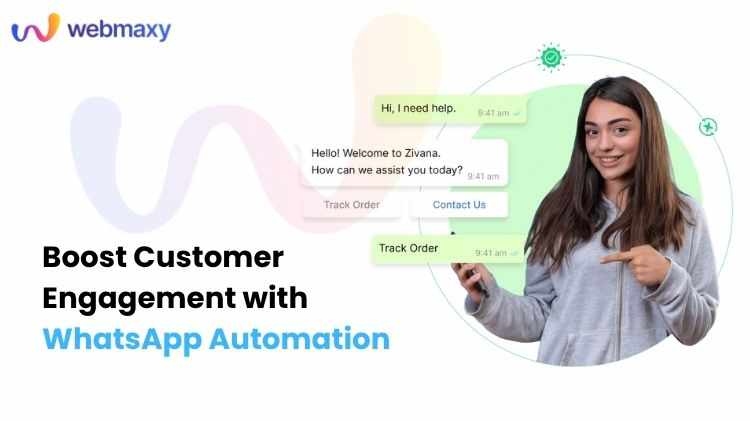
















Write a comment ...