
Imagine you have important news, promotions, or updates to share with your customers—but messaging each one individually is time‑consuming.
Enter WhatsApp broadcast lists: a streamlined way to deliver the same message to many recipients, yet preserved as private, personal chats.
If you've been wondering how to create broadcast group in WhatsApp, how to create broadcast list in WhatsApp Business, or how to make broadcast list on WhatsApp, you’re in the right place.
Get Started: https://accounts.webmaxy.co/whatsapp-commerce/register
🔧 What Is a WhatsApp Broadcast List?
A broadcast list on WhatsApp (a.k.a. “broadcast group on WhatsApp”) lets you send a single message to multiple contacts at once. However, unlike group chats, recipients don’t see each other, and replies come back only to you. This makes it perfect for WhatsApp broadcast for business, where privacy and professionalism matter.
Step‑by‑Step: How to Create Broadcast List in WhatsApp Business
Here’s how to create broadcast list on WhatsApp or complete the process to create broadcast group in WhatsApp using WhatsApp Business:
Install or convert to WhatsApp Business App
Download WhatsApp Business and set up your business profile. You can also convert your existing WhatsApp number if you're already using it for work communications.
Navigate to the Broadcast List option
Android: open Chats, tap the three vertical dots (Menu), then select New Broadcast.
iPhone: open Chats, tap Broadcast Lists (top left), then tap New List.
Select your contacts
Only contacts that have saved your phone number can receive broadcast messages. Select up to 256 contacts per list, either individually or using labels in WhatsApp Business for better segmentation.
Create the list
On Android, tap the green checkmark; on iPhone, tap Create. Your broadcast list is now created as a chat entity.
Name your broadcast list
Tap the default recipient count (“3 recipients”, etc.), edit to a clear name like “VIP Clients” or “Promo‐July2025”. This helps you manage multiple broadcast lists efficiently.
Send broadcast messages
Open the list, type your message (text, image, video, file), and send. Each recipient gets it as a private chat. Replies return to you individually only.
Check WebMaxy’s Flexible Pricing: https://www.webmaxy.co/pricing/
Why Use Broadcast List on WhatsApp for Business?
✅ Targeted Communication
You can create separate lists—e.g. “New Leads”, “Repeat Buyers”, “Event Attendees”—and send tailored messages to each group. This precision elevates relevance and conversion. Broadcasting avoids generic mass messages and helps maintain a personal touch.
🛡️ Privacy & Clean Outreach
Because recipients receive messages as individual chats and cannot see other recipients, it preserves their privacy and reduces spam complaints. This is especially essential when engaging customers directly.
⚙️ Business‑Grade Convenience
With WhatsApp Business you also get features like labels, quick replies, last seen, business info, catalogue—and broadcast lists—all integrated into your workflow for better customer handling.
🔍 Performance Tracking
Tap on any broadcast message and view Message Info to see who received, who read it, who hasn’t—helpful for measuring reach and engagement. Choosing segmented lists also aids in analyzing what works best.
Limitations & How to Work Around Them
Recipient limit: You can add up to 256 contacts per broadcast list. To reach more, simply create multiple lists and segment your audience.
Contact requirement: Only those with your number saved will receive messages—so encourage opt‑ins and updates to contact info.
Mobile‑only creation: Broadcast lists must be created in the mobile app—neither desktop clients nor web offer creation options—though existing lists sync across devices.
Growth ceiling: For high‑scale campaigns, the Business App may hit sending thresholds; the WhatsApp Business API offers higher limits, automation, analytics, templates, chatbot integration, and broader reach. It's ideal for medium to large companies seeking WhatsApp broadcast for business at scale.
Contact Us: https://www.webmaxy.co/contact/
Best Practices: How to Make Broadcast List on WhatsApp Effectively
Segment wisely: Build interest‑based lists—promos, announcements, follow‑up—to maximize engagement.
Personalize content: Use names, reference past purchases, or add relevant details.
Respect timing: Don’t spam. Use fair intervals between sends.
Prompt opt‑ins: Encourage recipients to save your number to ensure delivery.
Track and refine: Review message info regularly to identify high performers and audiences.
Upgrade when needed: If you hit API thresholds or need automation, consider integrating WhatsApp Business API via a platform like WebMaxy or other certified providers.
FAQs
Q: How to create broadcast group in WhatsApp?
In WhatsApp Business, tap the three‑dot menu (Android) or Broadcast Lists (iPhone), select contacts, create the list, name it, and you’re good to go.
Q: How to create broadcast list in WhatsApp Business?
Install Business app → Chats → New Broadcast (Android) or Broadcast Lists → New List (iPhone) → select contacts → Create → name list.
Q: How to make broadcast list on WhatsApp (regular app)?
Process is nearly identical, but the Business app offers labels and business features that help manage and scale your lists better.
Q: What’s the maximum number of contacts per broadcast list?
256 unique contacts per list—exceeding this may risk account restrictions.
Q: Why aren’t my contacts receiving broadcast messages?
Because users must have your number saved—or they'll not receive messages. That’s a condition enforced by WhatsApp to prevent spam.
Conclusion
Learning how to create broadcast list on WhatsApp or how to make broadcast list on WhatsApp is a fundamental skill for any modern business communication. Whether you’re just starting or managing lots of lists, the WhatsApp Business broadcast feature enables efficient, targeted, and private messaging—dramatically improving customer outreach.
For businesses looking to scale beyond the 256-contact limit, or to integrate automation, analytics, and templates, consider evolving to the WhatsApp Business API using platforms like WebMaxy.
Use these powerful tools well—target your audience, keep it personal, and respect your recipients—and you’ll elevate your business communication to next‑level effectiveness.
Book a Demo: https://calendly.com/webmaxy/30min



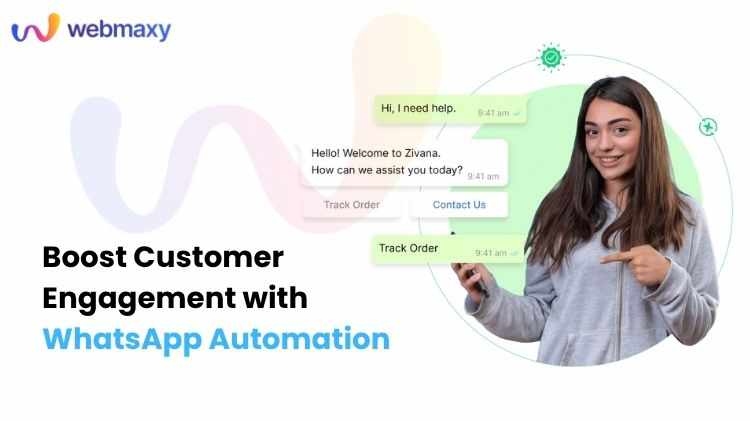
















Write a comment ...